In this blog post, we’ll walk you through the various methods to check your Zong number quickly and easily. Are you a Zong user who often forgets (*222 their number? Don’t worry, “It happens to the best of us.”Whether you’ve recently purchased a new SIM card or can’t recall your Zong number, we’ve got you covered. No more scratching your head or asking others for help – with these simple steps, finding your Zong number will be as easy as 1-2-3! So let’s dive right in and discover how to check your Zong number hassle-free. Click Here to check your Telenor sim number.
How to check your Zong number through the USSD Code:
One of the easiest and quickest ways to check your Zong number is by using a USSD code. This simple method requires just a few taps on your phone’s keypad. To get started, open the dialer on your Zong SIM-enabled device.
Next, enter *2# and press the call button. Within seconds, you’ll receive a pop-up notification displaying your Zong number right on your screen! It’s as simple as that! Just remember to have sufficient balance to successfully use this USSD code method. If you don’t have enough credit, try recharging before attempting again.
The USSD code method is not only convenient but also widely accessible for all users. Whether using a feature phone or smartphone, this quick solution works like magic every time. So next time you find yourself in need of checking your Zong number, simply follow these steps and gain access to your digits within moments! Easy peasy!
Different ways to check your Zong number:
-
Dialing a USSD code
-
Sending an SMS
-
Using the MyZong app
Zong, one of the leading mobile network operators in Pakistan, provides its users with multiple options to easily check their phone numbers. Whether you prefer dialing a USSD code, sending an SMS, or using the MyZong app, Zong has got you covered!
1. Dialing a USSD code:
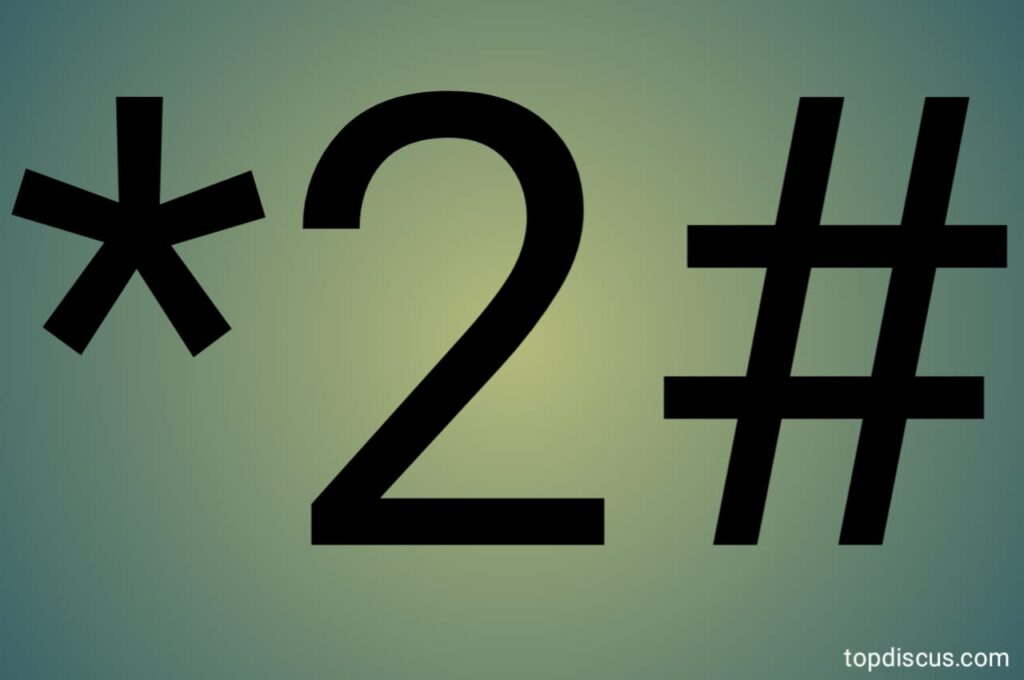 If you’re wondering how to check your Zong number, one of the easiest ways is by dialing a USSD code. This method allows you to quickly retrieve your Zong number without any hassle. To begin, open your phone’s dialer and enter *2#. Hit the call button and in just a few seconds, you’ll see your Zong number displayed on your screen. It’s as simple as that! No need to memorize complicated codes or navigate through various menus.
If you’re wondering how to check your Zong number, one of the easiest ways is by dialing a USSD code. This method allows you to quickly retrieve your Zong number without any hassle. To begin, open your phone’s dialer and enter *2#. Hit the call button and in just a few seconds, you’ll see your Zong number displayed on your screen. It’s as simple as that! No need to memorize complicated codes or navigate through various menus.
Using this USSD code option is especially useful if you have recently purchased a new SIM card or if you simply can’t remember your number. With just a few taps on your phone, you’ll have access to the information you need. Remember, this method works for both prepaid and postpaid Zong users. So whether you’re using Zong as your primary network or keeping it as a backup option, checking your number has never been easier!
So go ahead and give it a try! Dial *2# and discover the convenience of retrieving your Zong number instantly!
2. Sending an SMS:
Another convenient way to check your Zong number is by sending an SMS. This method is simple and doesn’t require any internet connection or smartphone. All you need is a basic mobile phone that allows you to send text messages.
To check your Zong number through SMS, follow these steps:
1. Open the messaging app on your phone.
2. Create a new message.
3. In the recipient field, type “MYNO” (without quotation marks).
4. Send the message to 667.
Within a few seconds, you will receive a reply from Zong containing your registered mobile number. This option comes in handy when you don’t have access to the internet or if you prefer using traditional methods like sending an SMS instead of dialing USSD codes or using apps.
Remember to keep your message concise and accurate so that it reaches its destination without any errors. Checking your Zong number through SMS is quick, easy, and accessible for everyone with a basic mobile phone! So go ahead and give it a try if this method suits you better than others!
Stay tuned for more tips on how to make the most out of your Zong services!
3. Using the MyZong app:
 If you’re someone who prefers using technology and wants a convenient way to check your Zong number, then the MyZong app is perfect for you! This user-friendly mobile application provides a seamless experience for customers to manage their Zong services.
If you’re someone who prefers using technology and wants a convenient way to check your Zong number, then the MyZong app is perfect for you! This user-friendly mobile application provides a seamless experience for customers to manage their Zong services.
To check your Zong number using the MyZong app, follow these simple steps:
1. Download and install the MyZong app from the Google Play Store or Apple App Store.
2. Open the app and log in with your credentials (if you don’t have an account, create one by signing up).
3. Once logged in, navigate to the “My Account” section.
4. Here you will find various options related to your Zong account details.
5. Look for an option like “View Number” or “Check Number.” Tap on it.
6. The app will instantly display your Zong number on-screen.
The MyZong app not only allows you to quickly check your phone number but also gives access to many other features such as balance inquiry, package subscription, bill payment, and much more. With just a few taps on your smartphone screen, you can easily retrieve your Zong number without any hassle. Click below to download my Zong app for free.
Download MyZong app
Tips and Tricks for Remembering Your Zong Number:
Remembering your phone number can sometimes be a challenge, especially if you have multiple numbers or switch SIM cards frequently. But fear not! Here are some tips and tricks to help you easily remember your Zong number.
One way to make it easier to remember is by creating a mnemonic device. This involves using the numbers in your phone number to create a memorable phrase or sentence. For example, if your Zong number starts with 0312, you could use the phrase “Zero three one two – my favorite song is Twelve Days of Christmas!” This way, whenever someone asks for your number, you can easily recall it by reciting the phrase.
Another useful tip is to save your contact information on your phone under a name that will remind you of your Zong number. For instance, you could save it as “MyZongNumber” or “Don’t Forget Your Number.” By doing this, every time you scroll through your contacts list and come across that specific entry, it will serve as a reminder of your Zong number.
If all else fails and you simply cannot remember your Zong number no matter how hard you try, consider writing it down somewhere safe where only you have access. You could keep a small notebook dedicated solely to important numbers like this or store it securely in an app on your phone that requires password authentication.
By implementing these tips and tricks into everyday life, remembering your Zong number will become much easier over time. So the next time someone asks for it, instead of reaching for our phones anxiously trying to find our contact details or scrambling through old messages searching for confirmation – we’ll be able to confidently provide them with our Zong digits without skipping a beat!
Conclusion:
Checking your Zong number is a simple and essential task that can come in handy, especially when you need to share your contact details with others or recharge your account. Thankfully, Zong provides various methods for users to easily retrieve their mobile numbers.
One of the most convenient ways is by dialing a USSD code. By dialing *2#, you can quickly access information about your Zong number directly on your phone screen. Alternatively, you can send an SMS with the keyword “MNP” to 667 and receive a message containing all the necessary details.
